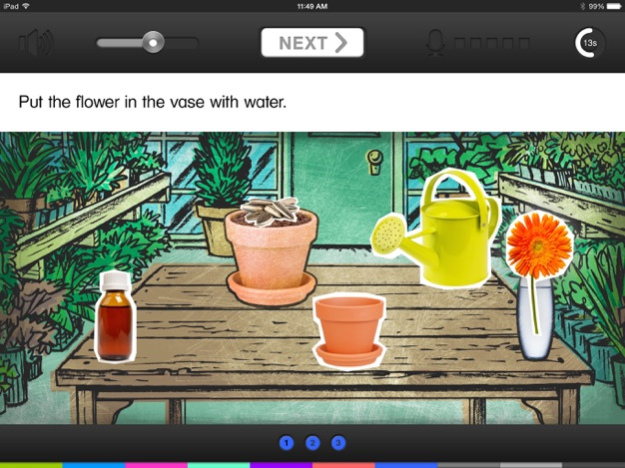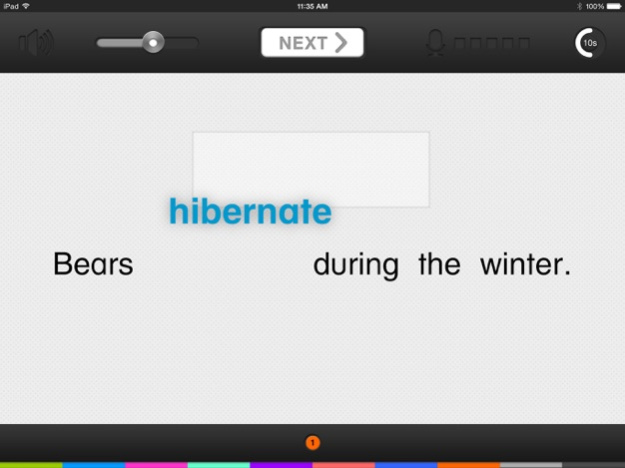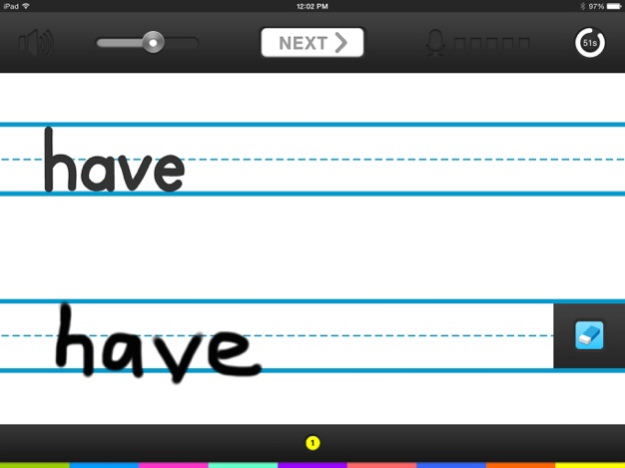Pearson TELL 2.10.5
Continue to app
Free Version
Publisher Description
Pearson’s TELL is a self-delivered online language proficiency assessment for students in grades K-12.
TELL consists of a single screener, two diagnostic, and eight progress monitoring assessments that are administered throughout the course of an academic school year.
The results from TELL provide schools and districts with a complete understanding of their students’ current language proficiency and allows them to measure their progression. This robust reporting that also helps inform instructional decisions.
With minimal set-up time, students can begin testing. During test administration, students watch video clips and interact with pictures and words on a tablet, then answer questions out loud. They listen, write, read, and speak—all with no mark-ups or grading by teachers. Short, effective testing allows users to monitor student progress on the development of core English language skills necessary for learning academic content. TELL’s unique items types allow for measuring multiple skills in a single item.
TELL’s innovative speech recognition and writing evaluation technology yields highly reliable scored but also means that results are available in minutes!
TELL scores are provided at the Overall level, for the four foundational skills (listening, reading, writing and speaking), and for the following sub-skills : pronunciation, fluency, grammar, vocabulary, reading comprehension, reading rate, expressiveness, and pre-literacy.
Sep 6, 2023
Version 2.10.5
Maintenance release
About Pearson TELL
Pearson TELL is a free app for iOS published in the Kids list of apps, part of Education.
The company that develops Pearson TELL is Pearson Education, Inc.. The latest version released by its developer is 2.10.5.
To install Pearson TELL on your iOS device, just click the green Continue To App button above to start the installation process. The app is listed on our website since 2023-09-06 and was downloaded 1 times. We have already checked if the download link is safe, however for your own protection we recommend that you scan the downloaded app with your antivirus. Your antivirus may detect the Pearson TELL as malware if the download link is broken.
How to install Pearson TELL on your iOS device:
- Click on the Continue To App button on our website. This will redirect you to the App Store.
- Once the Pearson TELL is shown in the iTunes listing of your iOS device, you can start its download and installation. Tap on the GET button to the right of the app to start downloading it.
- If you are not logged-in the iOS appstore app, you'll be prompted for your your Apple ID and/or password.
- After Pearson TELL is downloaded, you'll see an INSTALL button to the right. Tap on it to start the actual installation of the iOS app.
- Once installation is finished you can tap on the OPEN button to start it. Its icon will also be added to your device home screen.